Ngrok
ngrok is a cross-platform application that enables developers to expose a local server to the Internet with minimal effort.
The software makes your locally-hosted web server appear to be hosted on a subdomain of ngrok.com, By using this we can share our data to outside by producing the public ip.
Ngrok guidelines
Step1: Install Ngrok package in the local system
Step2: Create the account in Ngrok
https://dashboard.ngrok.com/signup
Step3: Replace token in Ngrok.yaml file
Copy the Authentication token from your account and replace it in your local Ngrok.yaml file which is located in C drive.
Step4: Open the PowerShell and use the following command
- Make the directly shared in the local machine
- Type “ngrok http file:///C:UsersTestshared” and press Enter
Step5: browse ‘http://127.0.0.1:4040/inspect/http’
Step6: Copy the public ip url and check with another pc
Stop
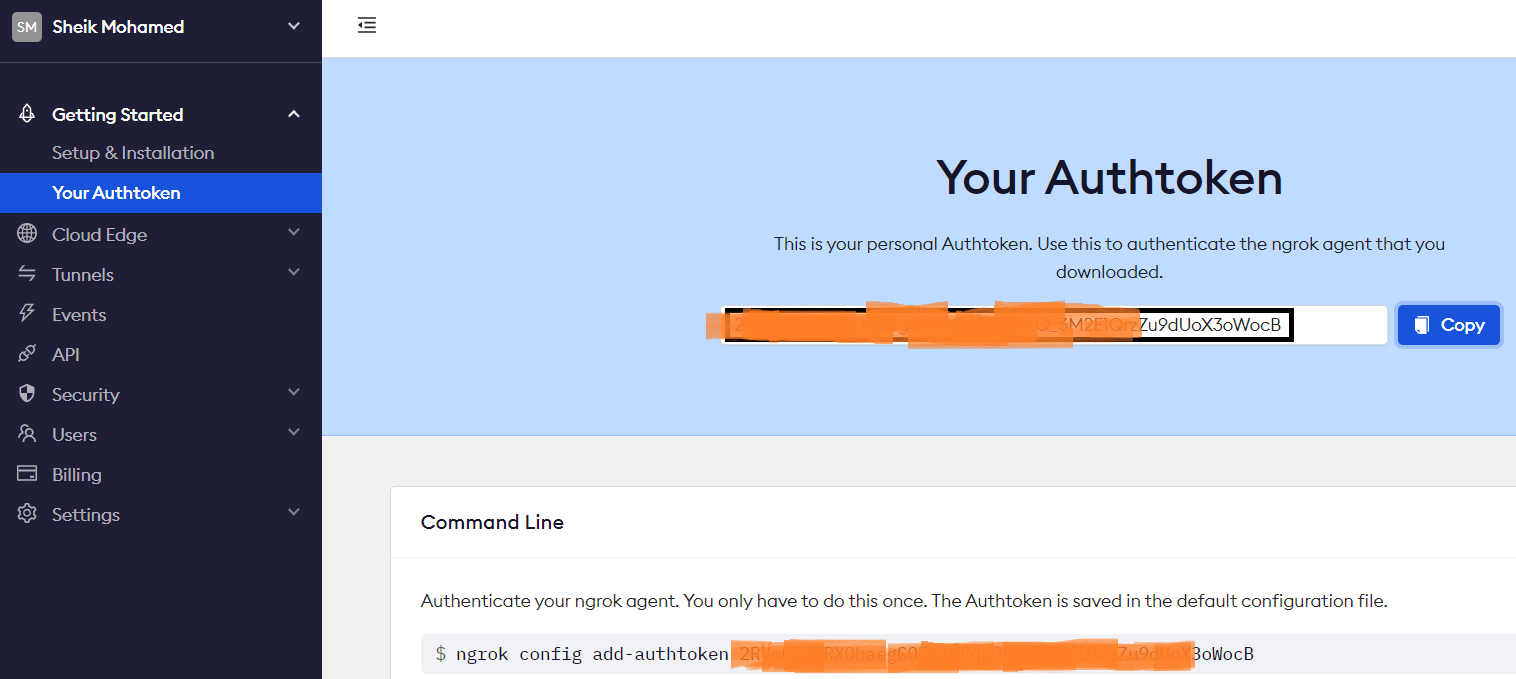
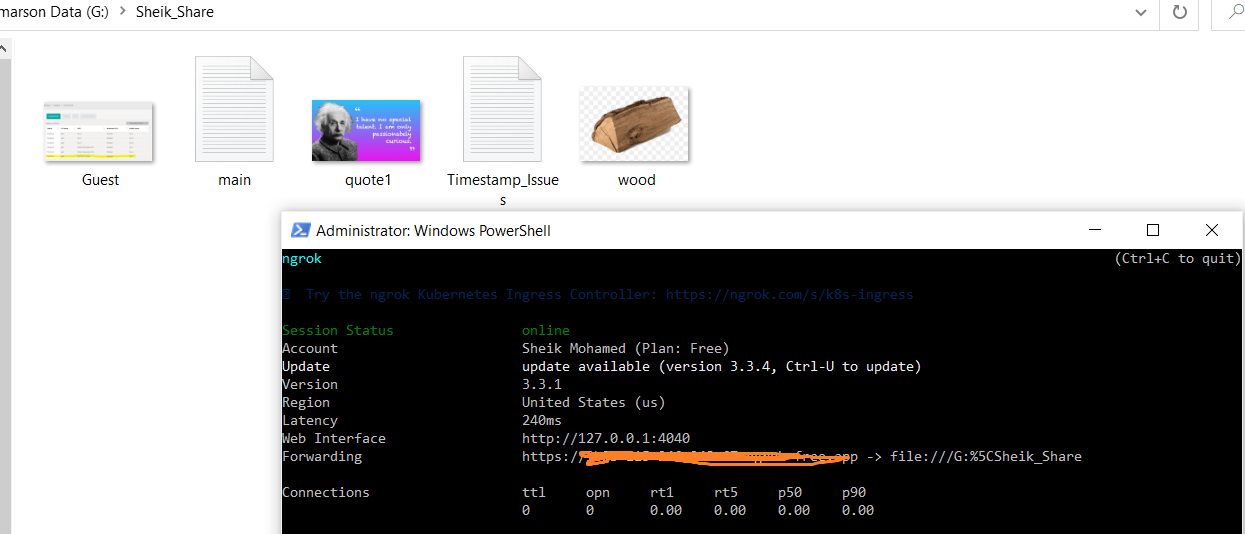
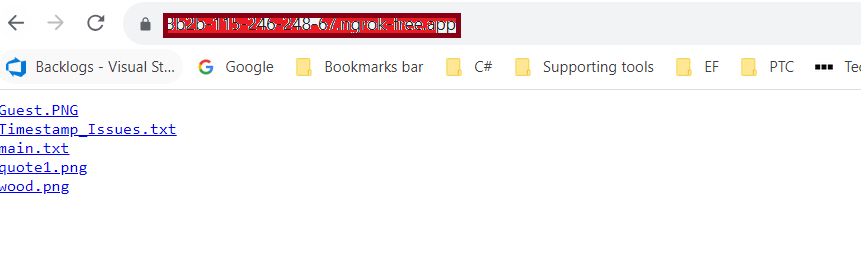
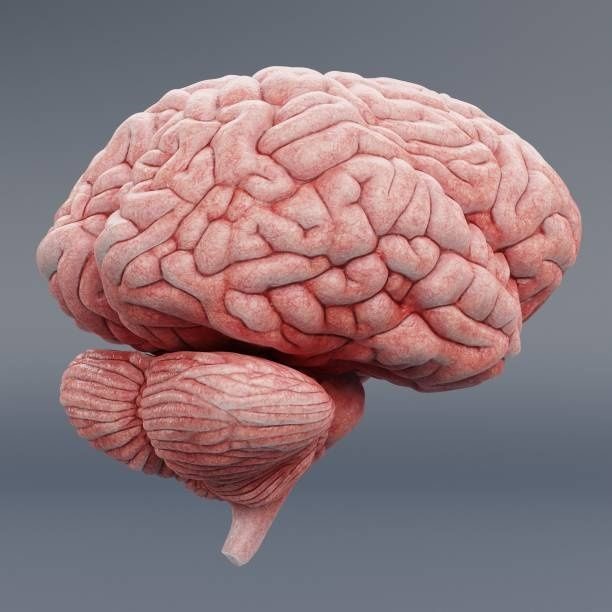 Neuralink
Neuralink  Cyber Security
Cyber Security  Ngrok
Ngrok 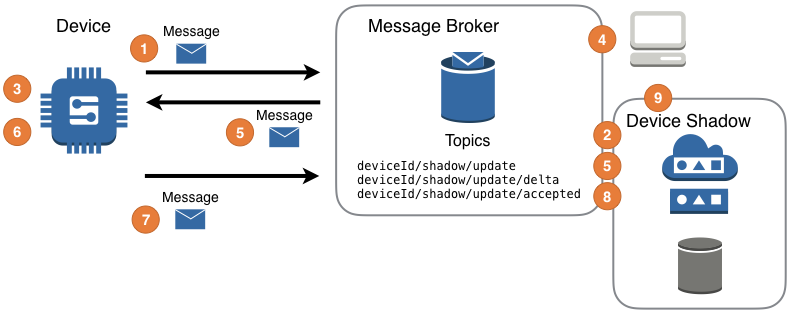 Exploring AWS IoT Device Shadow
Exploring AWS IoT Device Shadow